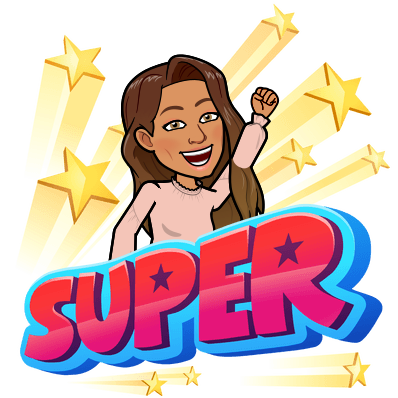How to Log on to Clever
- Open Google Chrome. Go to - clever.com
- Click on Login as a Student.
- Under Search for your school, search Junior High School, Carteret Public Schools, NJ.
- Click on Login in with your District School Account.
- Students will have to enter their username and password.
Usernames will be their 6000____ ID number followed by @carteretschools.org
Passwords will be their 4 digit password.
6000_ _ _ _ @carteretschools.org
_ _ _ _ (Enter the four digit password)
Make sure to access everything through Clever so that I can help you!